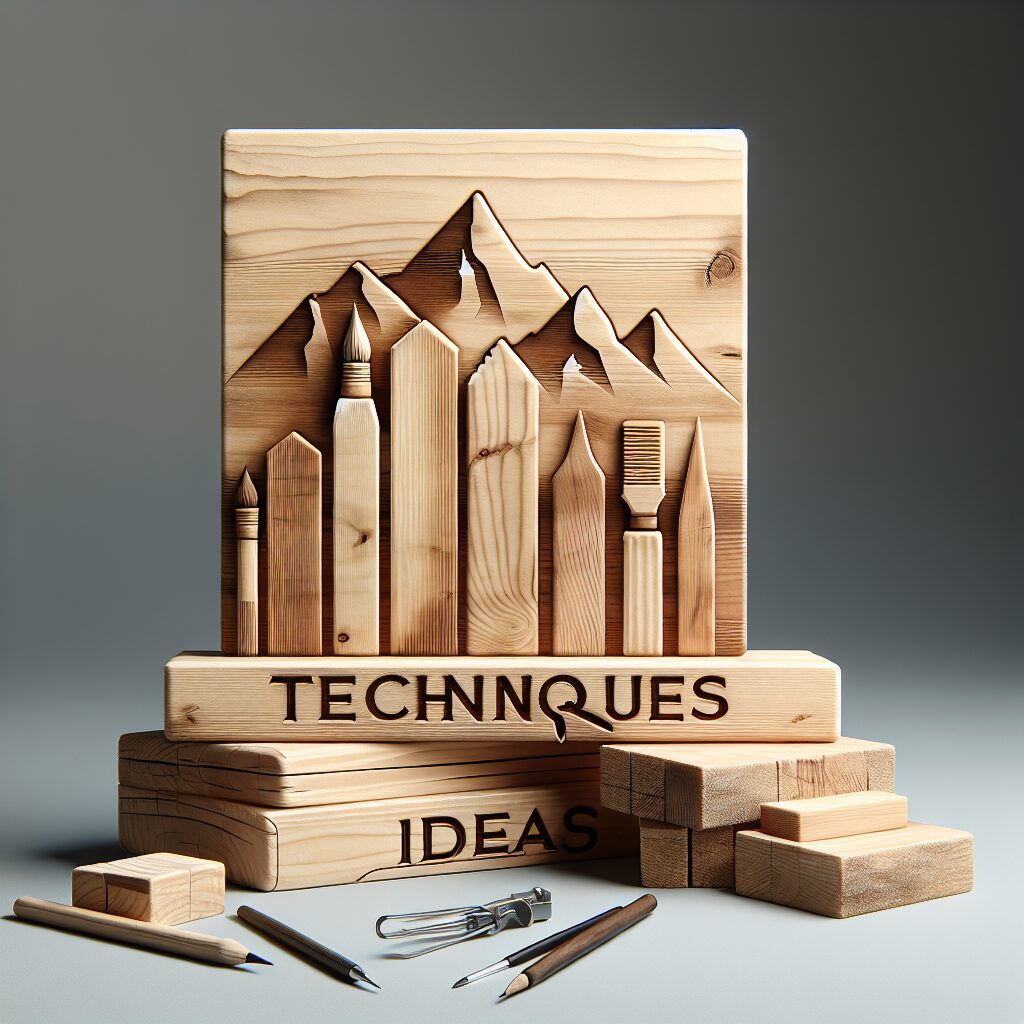Whether you’re a seasoned craftsman or a hobbyist woodworker, planning your next project starts with one essential ingredient: a solid design. Gone are the days of sketching on graph paper. Today, woodworking design software lets you build with precision, plan your cuts, visualize complex joinery, and even generate accurate material lists. But with so many options out there, which software should you choose?
In this post, we’ll break down the best woodworking design software available, compare features, and help you pick the right one for your workflow. Let’s cut through the clutter and help you design smarter.
Why You Need Woodworking Design Software
Before we jump into recommendations, let’s talk about why woodworking software matters. Great design software offers:
- Precision and accuracy in your measurements and angles.
- 3D visualizations so you can see your finished piece before making a single cut.
- Material planning tools to optimize wood usage and reduce waste.
- Cut lists and blueprints that save time in the shop.
- Joinery and construction previews to validate your design structurally.
Whether you’re crafting cabinets, furniture, or custom shelving, a reliable woodworking design app streamlines the entire process — from concept to cut.
10 Best Woodworking Design Software Options in 2025
Here’s a roundup of top-rated woodworking software tools, categorized by skill level and use case.
1. SketchUp
Best for: All skill levels
Platform: Web, Windows, Mac
Price: Free (basic); Pro starts at $299/year
SketchUp is a fan favorite among woodworkers for its intuitive interface and vast library of user-created furniture components. You can draw 2D plans, extrude them into 3D, and even simulate materials and lighting.
✅ Pros:
- Huge online community and resource library
- Flexible modeling tools
- Supports plug-ins and extensions for CNC output
❌ Cons:
- Steeper learning curve for complex designs
2. Fusion 360
Best for: Advanced users and CNC workflows
Platform: Windows, Mac
Price: Free for personal use; $545/year for commercial license
Fusion 360 by Autodesk is a powerhouse when it comes to woodworking that involves CNC machines. It combines CAD, CAM, and simulation in one sleek package.
✅ Pros:
- CNC integration
- Cloud collaboration and version control
- Parametric modeling for reusable designs
❌ Cons:
- Overkill for beginners or simple projects
3. Shapr3D
Best for: Tablet users and quick prototyping
Platform: iPad, Mac, Windows
Price: Free with limited features; Pro starts at $25/month
Shapr3D is tailored for Apple Pencil and touchscreen workflows. It’s perfect for on-the-go sketching and designing in 3D without being chained to a desk.
✅ Pros:
- Touchscreen-optimized
- Fast and fun to use
- Good for early-stage ideation
❌ Cons:
- Limited feature set compared to Fusion or SketchUp
4. Woodwork for Inventor
Best for: Cabinetmakers and professional shops
Platform: Windows
Price: Custom pricing
Built as a plugin for Autodesk Inventor, this tool is specialized for woodworking, including material management, edge banding, and carcass construction logic.
✅ Pros:
- Deep woodworking-specific features
- BOM and manufacturing output
❌ Cons:
- Requires knowledge of Inventor (not beginner-friendly)
5. Blender (with add-ons)
Best for: Custom furniture visualization
Platform: Windows, Mac, Linux
Price: Free and open-source
While not made for woodworking, Blender can be used with the right add-ons and a bit of know-how to create realistic furniture renderings.
✅ Pros:
- Photorealistic rendering
- Free and extremely powerful
❌ Cons:
- High learning curve
Choosing the Right Woodworking Design Software for You
Not every tool fits every woodworker. Here’s how to decide:
| Need | Best Software |
|---|---|
| 3D modeling for furniture | SketchUp |
| Cabinetmaking and joinery | Woodwork for Inventor |
| CNC compatibility | Fusion 360 |
| Quick sketching on tablet | Shapr3D |
| Realistic renders and visuals | Blender |
Ask yourself: Do I need CNC outputs? Am I designing once a month or every day? Do I work in a team or solo?
These questions will help steer you toward the best solution.
Features to Look For in Woodworking Design Software
When evaluating woodworking software, prioritize tools that include:
- Parametric modeling: Change one measurement, and your whole design adjusts.
- Cut list generation: Automatically calculate needed materials.
- Joinery tools: Simulate dovetails, rabbets, or mortise-and-tenon joints.
- Rendering and animation: Useful for clients or product visualization.
- Import/Export options: Especially useful if you’re using a CNC router.
Woodworking Design Software for Beginners
If you’re just starting out, don’t feel overwhelmed. Start with a free version of SketchUp or a tool like Shapr3D. Focus on mastering the basics: drawing to scale, planning parts, and visualizing in 3D.
You don’t need to know everything — just enough to bring your ideas to life and avoid costly mistakes in the shop.
FAQ: Woodworking Design Software
What is the easiest woodworking design software to use?
SketchUp Free and Shapr3D are often recommended for beginners due to their intuitive interfaces and helpful tutorials.
Can I use woodworking software with my CNC machine?
Yes! Software like Fusion 360 and Vectric Aspire allow you to export files in formats compatible with CNC routers.
Is there any free woodworking design software?
Yes, SketchUp Free, Fusion 360 (personal license), and Blender are all free options with robust feature sets.
What’s the difference between CAD and CAM?
CAD (Computer-Aided Design) is for designing and visualizing. CAM (Computer-Aided Manufacturing) prepares those designs for tools like CNC machines.
Final Thoughts
Woodworking design software is more than just a digital sketchpad — it’s your blueprint, safety net, and time-saving ally. Whether you’re prototyping a coffee table or managing production in a pro shop, the right software can help you work smarter, not harder.
Invest some time to test the tools we’ve listed, and choose one that complements your workflow and skill level. Your future self — and your perfectly square joints — will thank you.